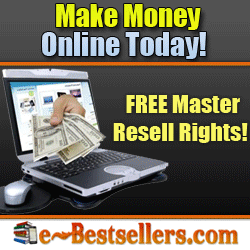Depending on your business, there are primary tools that you need immediately and secondary ones that you can have later. So know your priorities and get tools that you’ll be using most often and believe to be most useful in your line of business. Remember, there are solutions for just about every business function. But for general purposes, do consider the tools below (as organized by software category) as well as recommended products if you’re looking for an initial set to boost your business.
1. Office Software: Google Docs
Table of Contents
Google Docs gives you dynamic editing for your everyday document creation.
Office tools are some of your most important business and productivity solutions as you’ll likely use them the most often, probably on a daily basis. Office software can be an office suite, which is a collection of applications bundled together, or a standalone solution. All are designed to simplify tasks and processes of employees and increase their productivity. Normally, an office suite carry applications such as word processing, email, spreadsheets, presentation, collaboration, note taking, database, and other related functions. Each application in the office suite can be installed and used separately but is capable of interoperability with other apps in the suite. Two of the most well known office software are G Suite and Microsoft Office Suite.
Google Docs is an online word processing tool that is part of the Google Suite of office apps. You’ll have to pay monthly subscriptions to use Google Suite, whether Basic or Business edition. Google Docs, however, is a free platform that can sync and work with other Google apps such as Drive, Sheets and Gmail.
The web-based word processor gives you dynamic editing and styling tools as well as smart formatting. It offers ready made templates such as resume and application letters for quick document creation. You can access the platform online and offline, get auto save function, and do collaborative work with your team like editing simultaneously on a document.
2. Communications: Slack
Slack serves as your communications hub for real-time messaging, sharing, and search.
Clear and unhampered communication with your team, employees, clients, and stakeholders is crucial for successfully completing projects and growing your company. Communications tools give you instant and anywhere connection with your people. You can discuss operations in real-time, transmit information from one system to another, exchange files in various formats, and deliberate sensitive corporate data in a protected, internal environment. Some of the most common forms of communication software types include email, messaging apps, live chat systems, FTPs and VoIP.
Widely popular communication platform Slack currently caters to the communications requirement of over 6 million daily users. It brings all your communication together in one place, offering real-time messaging, archiving and search for modern teams. Messages and files are instantly searchable using advanced search, filters and sorting. You can filter results by recent type, relevance or file type to find exactly what you need.
Slack offers fully native apps for iOS and Android, has built-in internal and external sharing options, and integrates with dozens of external apps and services. Slack has three paid plans, but you can go by with its feature-rich free plan with no limits on time and users, integration with 10 apps, native apps for mobile devices, two-person voice and video calls, 5GB total file storage, two-factor authentication, and searchable message archive up to 10,000 recent messages.
3. Collaboration: Wrike
Wrike is a collaborative platform where you can share, discuss, and monitor work with your team in real time.
Collaboration enhances individual or group productivity, keeps employees on the same page, saves you time and money, and pinpoints issues at the onset. Collaboration platforms allow you to share, process, and manage data, files, and documents with several users and systems. This type of software typically consists of tools for effective communication, document exchange, conferencing, and real-time assistance which are most beneficial if you handle remote and decentralized teams. With collaboration tools you can create a workspace, add data or workflows to it, and set user access permissions. Online collaboration software also updates any changes made to data or files, and sync them across all users so that everyone has the latest version of the files.
Project management and collaboration software Wrike is an award-winning platform built to improve speed and efficiency of employees whether they are office-based or working remotely. Its flexibility and scalability enable groups to collaborate and get things done effectively from a single location. It lets you schedule, prioritize, share, discuss, communicate, and monitor both work and progress in real time.
Serving as a hub for all your tasks, it offers several features such as user-friendly navigation, top level security, powerful integration, at-a-glance dashboards, and real-time newsfeeds, among others. Wrike has low-cost plans for professionals, marketers, and businesses. It also has a free package for small teams of up to five users and unlimited collaborators with features for managing and discussing tasks, sharing files, and integrating with email and other apps, to name some.
The vendor offers a comprehensive free trial also for its paid plans. To get you up to speed with the features you can sign up for the Wrike free trial here.
4. Accounting: Wave
One of the main reasons why some startups fail after just two to three years is failure to properly manage financials. Accounting programs address this critical area to help your company thrive and grow. Accounting systems consists of applications and tools that automate financial management, streamline accounting tasks and activities, reduce company expenses, provide accurate reporting, ensure compliance, safeguard data, and improve the quality of your finance-related decisions. There are many types of accounting software but most carry essential accounting functions like bookkeeping, accounts payable/receivable, budgeting, billing and invoicing, and more. It offers integration with payroll (some accounting solutions have payroll built in), HR, ERP, and other financial tools and systems, and can be deployed locally or in cloud.
Our Wave reviews point to this accounting software as an ideal choice for startups, small businesses, freelancers and professionals not only because it is 100% free but also because of its powerful features despite being a zero-cost solution. It boasts of a well-integrated online business platform that combines accounting, invoicing, and receipt scanning into one simple and compact package.
Wave gives you capabilities to manage and streamline accounting and invoicing, expense monitoring, credit card payment and processing, payroll, receipts, tax calculations and deductions, yearly record keeping and more. In addition, it also offers unlimited receipt scanning with iOS and Android apps that let you capture receipts even when you’re offline, and automatically record these as accounting transactions in Wave. If all these sound too good to be true, again, everything with Wave accounting is free with no hidden charges and undeclared fees.
5. Marketing: Trailhead
Trailhead is a free resource from Salesforce to help you boost your lead generation and marketing campaigns.
Marketing software is a collection of web systems and apps to help businesses expand their outreach through profitable and engaging campaigns. There are several types of marketing programs, but most of them are designed for campaign management and resource optimization, and offer features for data collection, branding, event scheduling, content distribution, and lead nurturing and converting. Some of the more sophisticated marketing platforms also carry tools such for social marketing, sales insights, and analytics suite to generate accurate reports.
Trailhead is not an app per se, but an important free resource nevertheless. It offers a new and easier approach to learning Salesforce Sales Cloud, a widely used cloud app for lead generation and marketing campaigns. In case you find yourself or your boss going for Salesforce (you can in fact sign up for a Salesforce Sales Cloud free trial here and try its features at no cost), Trailhead is a great fee deal. It provides a guided, self-paced learning path through the key features of Salesforce via a set of interactive, online tutorials.
Learning paths are arranged in hierarchy and presented in specific sequence. Tutorials consist of short, self-contained units for modular and engaging content, while at the end of each unit you can take interactive assessments to verify what you learned. Gamification is applied so can get recognized for your expertise. Your marketing prowess is sure to propel your company especially if your business processes are powered by Saleforce’s marketing, sales and CRM solutions.
6. HR: Zoho People
Zoho People is a complete HRM solution designed for SMBs.
Even if you have just one or two employees, an HR system is vital to help you manage and keep tab of all employee or workforce-related matters. HR software streamlines human resource management and, in end-to-end systems, is capable of handling processes and tasks such like recruitment, screening, evaluation, hiring and onboarding, time and attendance, leaves, benefits, labor and tax compliance, reporting, and many others. HR solutions are one of the most scalable tools around, able to keep pace as your company grows and take in more employees. It also offers wide integration with the ability to work or connect with applicant tracking systems, payroll modules, accounting software, CRM, learning management systems, collaboration platforms, and analytics tools.
Zoho People is a cloud-based human resource management software that gives you a full suite of business applications specifically designed for SMBs. It operates on the Zoho principle of simplicity and flexibility, providing you easy to use tools to cover employee management operations, from records, time/attendance, and leave. It offers employee self-service, performance management, centralized employee information system, form customization, HT analytics, scheduling, and real-time collaboration.
Created to work out of the box, Zoho People provides a centralized hub for all of your HR management operations, and makes resources easily accessible on the go with mobile support. Zoho People has four budget-friendly pricing plans for professionals, businesses, and enterprises. It has a free plan for up to five users with features for leave tracking, document management, and employee database.
The vendor has an appealing free trial where you can tinker with paid features at no cost. You can sign up for the Zoho People free trial here.
7. Customer Relationship Management: HubSpot CRM
HubSpot CRM is a free cloud solution that provides small businesses tools to organize, track and nurture leads and customers.
Customer relationship management (CRM) is a set of methodologies used by companies and businesses to record and manage their overall data and interactions with past, current, and potential customers. CRM tools are utilized by organizations in order that all customer-related functions such as sales, marketing, and customer support are efficient and synchronized to better serve customers and build strong relationships with them. CRM manages stores and disseminates customer information coming from multiple interaction channels (phone calls, website visits, social interactions, emails, etc). Companies use built-in CRM tools to process and analyze customer information, make sense of disconnected data to find leads and opportunities, create sales funnels, launch loyalty campaigns, boost conversions, and improve revenue rates.
HubSpot CRM features are designed to provide small businesses everything they need to organize, track and nurture leads and customers. You can easily create beautiful contact and company profiles, organize every detail from your customers’ communication and engagement with your company, assign and track your deals, and control the performance of your agents. HubSpot CRM offers a single, detailed dashboard where all team members can keep tab of company’s activities, progress, and performance.
The software offers massive integration with dozens of business apps and services, and smoothly connects with HubSpot sales, marketing, and customer service to give you one powerful platform. Although there are premium starter, basic, professional, and enterprise plans, the free plan is more than enough to give you a solid start with features like lead analytics dashboard, lead flows, collected forms, contact activity, contact management, and contact and company insights, among others.
You can get the software right away when just sign up for the HubSpot CRM free app here.
8. Project Management: Zoho Projects
Zoho Projects empower small teams with features to monitor projects and automate processes.
The reasons for project failure are wide and varied, but the most important potential factor is inadequate preparation and planning in three areas – project scope, risks, and key assumptions. These are ably covered by project management platforms which consist of applications intended to facilitate project delivery and make it more efficient. It comes with tools and features that cover all project areas and stages to help business owners, project managers, teams and other stakeholders track the progress of deliverables. These tools make it easier to collaborate, track, and complete tasks as they come since they help improve team efficiency and provide capabilities for project planning and scheduling, collaboration, advanced reporting, and project budgeting, among many others. PM software ensures that all project stakeholders are always in the know and that every project is delivered on budget and on schedule.
A look at Zoho Projects pricing will show a free plan suitable for small teams wanting to kick start project implementation and completion. Wit its zero-cost package, you get Google apps integration, feeds, custom status for tasks, calendar and forums, file attachments up to 10MB, five users, and two projects. Of course, there are four other paid plans that you can transition to that unlocks more features and capabilities.
Zoho Projects is equipped with functions to improve team collaboration, enhance productivity, and streamline project monitoring. It enables you to have projects done on time, and use its milestones, tasks, and task lists to plan your work in advance. It lets you divide your large and complex projects into manageable units, and schedule recurring tasks, dependencies, and subtasks according to your timelines. Aside from collaboration tools, Zoho Projects also gives you in-depth insights in the form of charts and graphs, so that you could report on your activities, track opportunities, and identify issues.
You can check the advanced plans, too, for free when you sign up for a Zoho Projects free trial here.
9. E-commerce: Wix
Wix combines online website builder and ecommerce functionality to help you create fully optimized storefronts.
How your online store looks and operates is largely determined by the engine behind it – an e-commerce software. This is crucial since one study found out that most online shoppers consider a store’s visual appearance to be the key deciding factor in a purchasing decision. Ecommerce software helps to manage all aspects of an online store including orders and checkouts, adding or removing products, managing inventory, calculating taxes, shipping and delivery, payment processing, and other complex operations, and multifaceted functions. In others words, e-commerce software will do all the heavy lifting for you so you can focus on the business of selling. The system likewise integrates with other services such as 3PL, ERP, and accounting software as well as with social media networks to automate sharing of data.
Wix is one of world’s leading online website builders with an integrated eCommerce module, which means you not only get to create, branded, and fully optimized storefronts but also smoothly operate your online business to drive traffic and provide your customers with a streamlined buying experience. The platform combines out-of-the-box production functionalities with online performance management designed for small and medium retailers.
Wix’s all-in-one management suite helps you handle orders and inventory, enable multiple payment options, provide multiple gift options and promotions, set custom taxes and manage prices, as well as control the shipping process, all in a single hub. It has five premium plans and a free edition that offers drag-and-drop editor and website builder, unlimited pages, 500MB storage, secure hosting, and mobile optimized site.
Getting started with this platform is fast; simply sign up for a Wix free account here.
10. Content Management: WordPress
WordPress gives you a completely customizable CMS platform where you can create, design, and publish online content.
With most data and information related to work, businesses, transactions, and shopping now digitally done online, you need to be able to properly manage all your online content. Content can come in all forms and format – text, images, audio, video, graphics, files, documents – and a content management software (CMS) can handle these for you when it comes to creating, modifying and publishing them online. CMS gives you an array of publishing options, in-built text editors, filtering and indexing features, SEO and metadata functionality, pre-made templates, delivery and deployment tools. It also supports customization and branding, multi-users, granular role permissions, integrations, and site building.
WordPress is a leading web development and content management platform preferred by all types of users – from bloggers and hobbyist to online sellers and corporate websites, online galleries, forums, photo sharing sites, and many others. In fact, it powered 60% of the world’s website as of 2018. Its popularity is driven by a fully functional CMS system loaded with thousands of plugins, widgets, and themes.
With WordPress, you can download and install the necessary software script, and create your blog or website within minutes. Basically, its free edition is enough to keep you going with 3GB of storage space, design customization, free themes, the Jetpack essential features, a WordPress.com subdomain, and support from its massive community. The platform is 100% customizable, easy to use, and works or integrates with just about any software or service out there.
11. Appointment Scheduling: SimplyBook.me
Simplybook.me gives you full control of your calendar and schedules, and helps you manage your booking business.
Automating scheduling tasks improves company efficiency, which is what an appointment scheduling software does. In today’s fast-world, you need to put your schedules in order and often need to be reminded of them. This type of software can be a simple general reminder and scheduler tool with calendar integration and mobile compatibility, or a more sophisticated platform with features such as scheduling and booking, employee and customer engagement, payment and revenue processing, integration with employee or customer data, calendar system linked to a main database, permissions method, and ability to evaluate calendar data.
SimplyBook.me is an online booking system designed to help businesses streamline their scheduling and booking procedures. Being a web-based platform, it is accessible from any connected device, allowing clients to make bookings anywhere, anytime. It comes with email/ SMS reminders and confirmation notifications which are automatically sent once a booking has been made. It also gives clients the option to cancel their bookings anytime they want.
The software also provides membership functionality, full admin control of the booking process, and customizable booking page that can be added to your company website or Facebook page. Three priced plans are available but you can utilize its free plan that’s good for unlimited staff, 50 bookings, a custom feature, a booking website, and booking widget.
12. Customer Support: Freshservice
Freshservice gives you automation and multiple channel capability so you can address every customer service issue promptly.
It is said that businesses, especially starting companies, can rise or fall on the basis of customer support. This is true in today’s pervasive online environment where customers have become more demanding and expect quick resolutions to their problems and complaints. Customer support software providers are there to give you tools and capabilities to promptly and effectively respond to customer complaints and issues from whatever channel they come from. The software include features such as help desk functionality, ticketing and points of contact, CRM, and contact management, while more advanced systems offer lead extraction, registration mechanisms, and tutorial builders.
Award-winning customer support software Freshservice is a popular cloud-based platform rooted in its mission of enabling companies of all sizes to provide great customer service and support. It offers plug and play ITIL that complies with best practices and comes with key functionalities that include a robust ticketing system, accessible knowledge base, asset discovery, and CMDB.
Freshservice is equipped with capabilities such as vendor management, incident management, problem management, change management and release management. It lets you access and respond through multiple channels, automate all routine tasks, and let your team collaborate in order to find the best solution for each query. Freshservice has three affordable premium plans and a robust free plan that covers up to 3 agents, 100 assets, incident management, knowledge base, self-service portal, and 100 end users.
13. Help Desk: Freshdesk
Freshdesk is a feature-rich help desk platform built to handle and manage every query coming from various channels.
Help desk is often tucked in as a function of customer support platforms. But there are many feature-filled, dedicated help desk platforms available since they are the primary tools used when it comes to responding to customers’ questions and technical inquiries. Help desk software helps support teams track and address issues in reasonable time and comes with abilities to record customer conversations, messages, transactions, and other information that could be relevant in the future. Help desk systems serve as centralized portals for inquiries coming from all communication channels, including email addresses, phone numbers, live chat programs, and social networks. Some platforms include metrics and insights for evaluating customers’ interactions and agents’ performance.
Our evaluation of Freshdesk features makes it one of the top help desk solutions in the market today. It is built to meet the demands of both small businesses and large companies and comes with enterprise-grade features such as multichannel capability, live chat, phone support, integrated game mechanics to increase agent productivity, multiple SLA policies, smart automations, and self-service portals.
Freshdesk offers standard tools like help desk ticketing, knowledge base, and community platform. It can turn support emails into tickets which you can track for rapid and accurate response. Likewise, the solution gives you flexibility to link forum questions to a ticket and vice-versa, allowing you to create a more streamlined set of answers and replies. Its free plan can be used by unlimited number of agents and include access to an app gallery, email channel, knowledge base, standard phone channel, and basic social channel.
14. Sales Software: HubSpot Sales
HubSpot Sales provides a smart sales solution that simplifies and streamlines activities in every stage of the sales funnel.
Sales software consists of eCommerce applications used to standardize companies’ retail processes and retail-specific tasks, in particular lead-to-quote and lead-to-conversion processes. Hence, most sales programs carry features such as lead/contact and opportunity management, sales and pipeline management, forecasting, marketing automation, order and inventory management, and social media management, among others. It can also process sales data, evaluate performance, run an online store, and provide key metrics and insights.
HubSpot Sales is a smart sales software intended to help you sell more in less time, and build and automate sales processes that are specific for your business. The online platform is flexible and easy to customize, and offers a free, feature-rich startup package for small teams. HubSpot Sales is able to automate all sales-related operations, and simplifies activities at every stage of the funnel. You can use it to automate reminders and follow-up emails, come up with standardized templates, and get notified whenever a customer opens an email.
HubSpot Sales provides a completely paperless sales pipeline system that you can connect to your local and online databases and have all data displayed on a dynamic dashboard accessible from any connected device. You’ll be able to track critical customer as well as the history for each contact. The free package comes with integration with HubSpot’s CRM, marketing and customer service platforms; HubSpot API; Gmail and Outlook integration; email scheduling and email open notifications; and limited email tracking history, email templates, documents, and calling.
15. Social Media Monitoring: Zoho Social
Zoho Social enables you to monitor in real time what your customers are talking about in various social media networks.
Social media is the new battlefield of business; it’s where your current and potential customers are. Consider social media monitoring software as your listening tool to help you learn about customers’ preferences and feedback on social networks. With analytics and searching tools and automated response capability, you’ll be able to quickly respond to customer inquiries, benchmark your competitor’s social media campaigns, monitor and measure your campaigns across the web, find and engages important influencers in your industry, identify emerging trends, and perform market research. Overall, social media monitoring apps helps you reduce the cost and time needed to extract useful information from social networks.
Zoho Social offers intuitive tools for tracking revenue from social media marketing efforts, managing multiple social networks, monitoring keywords, scheduling unlimited posts, and team collaboration, all from a single dashboard. It integrates with ZOHO CRM and works with major social media platforms like Facebook, Twitter, Google+, LinkedIn and Instagram. With its prediction engine, it lets you publish relevant content when the audience is most likely to see it.
Zoho Social allows you to listen and engage with your audience in real time and get updated about what customers are talking about. It provides ready-made or custom reporting tools so you can get insightful information to help measure and improve performance. The software has paid plans for businesses and agencies as well as a free plan for one team member and one brand, and comes with a URL shortener and zShare browser extension.
The free app is readily available when you sign up for a Zoho Social free app here.
16. Learning Management System: TalentLMS
TalentLMS brings a scalable and fully customizable platform to meet the learning and training needs of your employees, students, and partners.
Employees that are regularly trained and developed are more engaged and productive, and can better contribute to the growth of your company. Learning management systems (LMS) are designed to help you put in place an efficient and effective employee learning and education program regardless of where your learners are. LMS facilitates education via Internet for web-based learning. It is intended for educational institutions and corporations that train large and decentralized teams, and offer training and workshop courses, evaluation metrics, and skill gap analytics. LMS harnesses today’s technology, letting you create, plan, implement, and assess a specific learning process and deliver learning/training courses through threaded discussions, video conferencing, and discussion forums.
TalentLMS is an easy to use and scalable cloud solution intended to address the training and learning needs of employees, partners, customers or students. It is fully customizable to your requirements and offers comprehensible analytics about everything inside your e-learning environment. Among its many features include support for SCORM and TinCan (e-learning standards), notifications, course selling, video-conferencing, gamification, extensible user profiles and many more. It comes with a responsive design that can adjust to any screen size whether desktop, laptop or mobile devices. TalentLMS has several SMB and enterprise plans and also offers a free plan for up to five users and 10 courses.
Conclusion
One thing you’ll notice with free tools is how limiting they are when it comes to features and capabilities, and number of users. You can make use of them in the short term, probably in the first two to three years of your business, to put your company in an upward trajectory. But you’ll eventually reach the point where free tools become inadequate as you serve more customers, hire more employees, and handle bigger operations. Growing your company needs serious, capable tools that come with paid solutions. Fortunately, free plans are designed in such a way to provide you a smooth, hassle-free transition to premium plans when your situation calls for it. And with current SaaS, cloud-based solutions, you have several affordably priced plans to choose from that fit your budget.